Flareit.exe
Download here >
There is a simple process:
1. Start with a decent and sane design in WinISD where vent velocity isn't crazy
Non crazy starting points:
100mm vent with 20m/s
150mm vent with 25m/s
2. Enter the required vent velocity into the table and port diameter
Shown below under "Required velocities"
3. Click on calculate
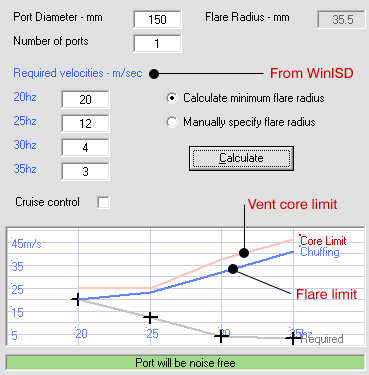
The red line shows the absolute limit of the vent walls. It's generally best to aim for a lower velocity than shown here. When the velocity reaches this point the entire vent will experience compression and it's effectiveness breaks down.
In this example, I've let Flareit calculate the flare radius that is needed to meet the velocity requirement.
The blue line shows the limit based on the flare selected. The limiting factor is the lowest level, which could be either the red or blue line. If the blue line is above the red, then the radius is more than required - the vent walls are the bottleneck. If the blue line is below the red, then the flares are the bottleneck.
In this example, the port requires a flare on the ends with a 35.5mm radius.
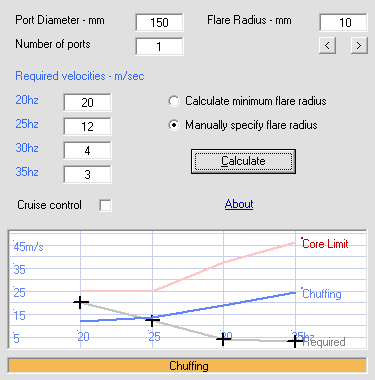
If we manually enter a flare of 10mm with everything else the same, as shown above, you can see the result. The flare isn't enough and below 25 Hz the vent will chuff.
4. Choose your compromises
It's a juggling challenge. You will need to keep changing tuning, box size, vent diameter and flare radius until you get the best compromise. If you have a very large box as in the previous post, then compromise isn't necessary. If you use a driver like older versions of Peerless XLS, even though it has less than half the excursion, the challenge is far greater due to a small box. You may need to make the box bigger to get a vented design to work.

No comments:
Post a Comment
All comments are moderated.