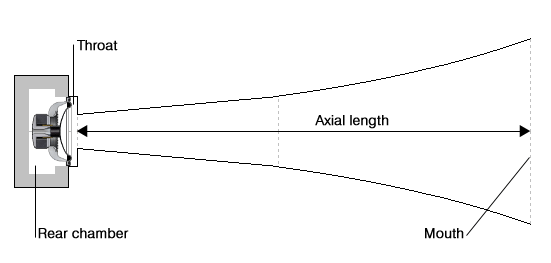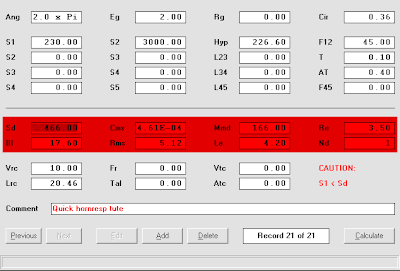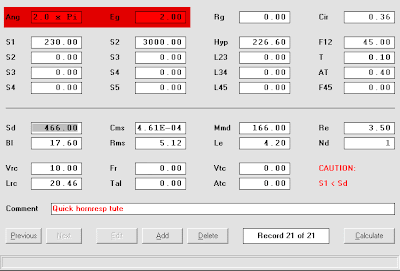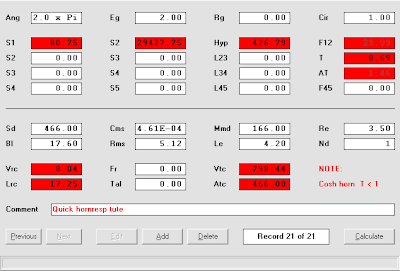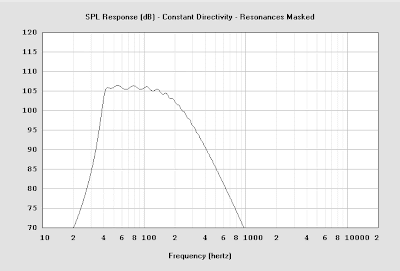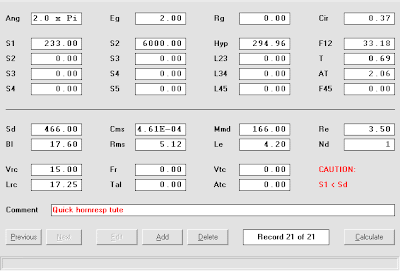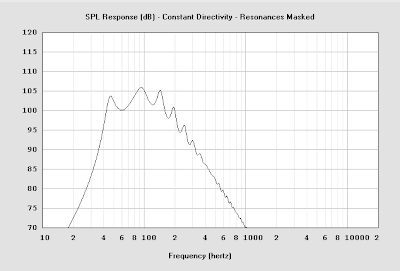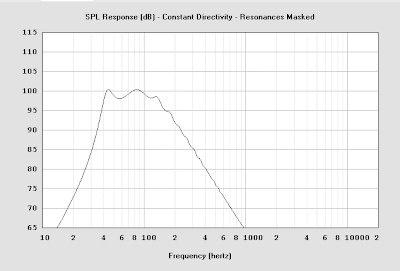This amp has become well known in DIY audio circles as the best bang for buck high powered amp available, although it has since been superseded by the EP4000.*
This is a standard 2RU rack mount professional amp intended for high powered applications, although in this review I will be covering it's use in a domestic system.
Mixing domestic and professional audio
To many this will seem like a questionable amplifier choice, especially those who have been immersed into the mythology of high end hifi. The biggest reason to use a pro amplifier in a domestic system is value. In the hifi market it's possible to profit from products which lack real performance to back up marketing claims, but in the no-nonsense pro market this doesn't fly. The pro market is generally much better grounded in engineering and products that don't offer value and performance aren't likely to survive.
Aesthetics and build quality
I'll start with the obvious - this thing is aesthetically challenged. The impact is reduced by making it black - in a room with low light it will disappear as just another black box. In the brightly lit living room, it would look out of place.
The build quality is decent and the steel case is very heavy.
On the front you find a red power LED and yellow signal level lights that flash with the input level in time with the music. Each channel has a passive attenuator which feels very cheap. Normally such a knob would have a pot behind it which offers some resistance to movement, but these feel cheap and nasty. Fortunately they are the one exception - everything else about the build quality of this amp is decent.
Inputs and outputs
XLR and jack inputs are provided. Adaptors can be used to connection with RCA cables. The option to use balanced inputs is handy and may suit some installing this amp out of the room. In that situation you would have very long cables, in which case balanced cables should be considered.
Outputs include screw on binding posts for bare cable or spades. This is an easy option, but with a high power amp like this care should be taken. Speakon outputs are a better choice for their safety and simplicity. They are a fool proof option which prevents incorrect polarity and shorting out cables.
Features
A power amp is a simple device, but a number of features are provided. On the back panel you can see dip switches which allow various options to be selected, including:
- clip limiters
- low cut filters (30/50 Hz)
- 2 channel, bridged or parallel mode
Cooling system
A rear fan runs continuously and sucks air through an internal heatsink and has a filter on the front. The fan noise will be an issue in any domestic system where this amp is placed in the room. For this reason, many users opt to swap the fan with a quieter unit. It will void the warranty, but many have reported good results and have found the amp still runs cool. The amp is designed to run in the most demanding applications, which could include being pushed to it's limit all night in a hot environment. Anyone contemplating opening up the case for any reason should consider if they are qualified to do so. It is possible to electrocute yourself even when it is disconnected from the mains.
An alternative solution is to install the amp in a rack located outside the room.
Powering up and down
One lesser known issue with using this amp at home is it's behaviour when powering up and down. Consumer amplifiers typically use output protection relays. When powering up there is a delay before any signal gets through, typically about 5 seconds followed by a click. If music were going to the amp when switched on, you would not hear it until the relays switch on. When powering down, the relays disconnect the outputs of the amp. The result is that there are no thumps in either instance.
The Europower does not include output protection relays. When powering up from a cold start, the power supply appears to take some time to charge up, so any upstream thumps don't get through. When powering down, any thumps from upstream can get through, although I have found that some level of protection is provided as their level is reduced.
Some line level components can have thump issues. One especially obnoxious example is Behringer Feedback Destroyer, which was a popular choice for bass EQ. Many users actually leave this unit powered on all the time to avoid the problem, but I have always considered this an unacceptable solution. Lifespan is shortened and power is wasted. In the past I have used Behringer Ultracurve for EQ purposes and despite using output protection relays, it sends out thumps on powering up and down. Surprisingly Behringer DCX proved to be an answer to the problem since it's relays do a better job and almost completely eliminate thumps.
Here is where I had a problem. I had my system configured so that everything powers up at once. First time was not a problem and powering down was not a problem. However, if I decided to immediately power up the system again, things got ugly. Europower has a big power supply and it takes some time for the caps to discharge. If powered up right away, they are ready to send any thumps through the system. So in that scenario, I'd get a loud thud through the system immediately on powering up.
Performance and sound quality
In independent tests, this amp holds up quite well in comparison to other pro amps, even those which are much more expensive. It would seem that Behringer can be trusted as much as any of the big names in this regard. Although many different ratings are provided, the most interesting are 650w and 450w into 4 and 8 ohms respectively, with both channels driven from 20 - 20k with 0.1% THD. This is a more conservative rating than is often shown, but they also provide a higher rating based on 1k. When bridged into 4 ohms with 1% THD at 1k the rating is 2.4 kW. This would seem to be a more optimistic rating.
I have used this amp for extended periods both for subwoofers and to drive main speakers. My initial purchase was aimed at powering some DIY subs. I auditioned a number of amps, the others being second hand at about the same price point but with a lower power rating of 450w. I tried an Alesis and QSC. Both had similar performance to this amp, but it wasn't too difficult to find their limits and get the amp to clip.
By contrast, I found that the Behringer only reached clipping on two occasions in years of use. The extra headroom was useful for power hungry subs.
For subwoofer use, this amp comes highly recommended. Bass has great control and authority. This amp will keep going where many plate amps will run into clipping and then thermal overload. The difference is not only related to reliability but also brute force and authority. These are the aspects that matter in relation to subwoofer use.
I have also used this amp to drive my TL speakers in the past. It was a surprise at first that the result was quite good. There was no sense that the amp was lacking in any way. Familiar jazz tracks that I often use to judge the finesse and subtlety of a system surrendered none of their quality. Hence I would not overlook this amp as an option for driving full range speakers where high output is desired.
Where not to use this amp
If you don't have a plan to address the fan noise issue, this amp is not for you. If you also don't have a plan to avoid the thumps, I suggest considering your strategy first. I don't recommend manual power sequencing because this allows too much room for user error and is not user friendly. You can purchase a power sequencer as a work around, and some of them are quite affordable.
If you are looking for a relatively powerful amplifier for full range speakers, consider the Behringer A500 at about half the price without fan issues.
Conclusion
This amp is an excellent choice for subwoofer and high powered full range applications. Before buying, you should consider the power up/down issues and fan noise issues. Resolving them does involve some challenge and expense and this should be considered prior to purchasing this amp.
Safety warnings
For safety reasons I cannot recommend modifying this amp in any way or even opening up the box. Electrocution may result, even when the amp is not connected to the mains.
_______________________________________________________
* EP4000 is believed by many to simply be a rebadged version with more optimistic ratings